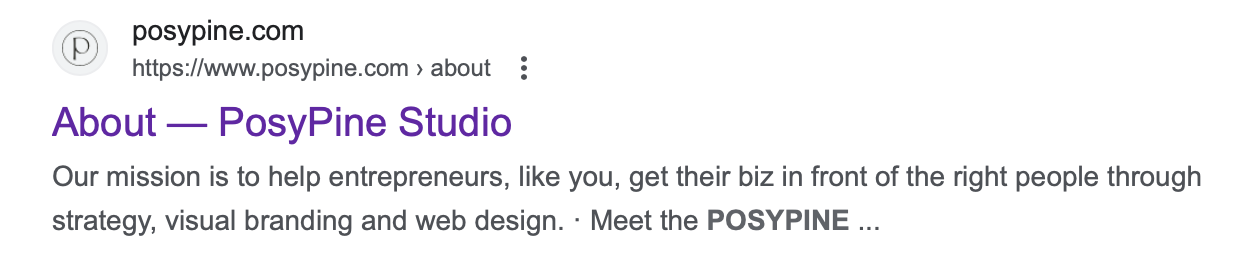5 SEO Tips for Your New Squarespace Website
You've just launched your brand new website, it's time to celebrate! There's nothing you want more than dream clients landing on your website, falling in love, and inquiring to work with you. Except, how do you get people to your website in the first place? One of the best sustainable marketing methods is SEO, which stands for search engine optimization. This is the process of improving your website to make it rank better in Google search results and on other search engines through strategic content, keywords, and design.
But SEO is about as easy as making it through an entire day without any caffeine. Some people might think it's impossible, but I'm here to tell you that with the right guidance, it can be done! Today we're going to cover 5 different things you can do to improve your SEO game and get more eyes on your brand-new website.
SEO Best Practices
Before we dive in, you should know some important things about Squarespace SEO. One of the most important things to note is that this marketing technique is definitely a long game. You won't see your website popping up in search results from the very beginning, instead, it will take weeks (if not months) to start seeing website traffic from searches. Basically, it's a marathon, not a sprint!
Search engines use crawlers to browse your website and determine if your content is relevant for search results. It also takes into consideration your analytics – such as the amount of time people spend on your website. When people stay on your website for long amounts of time and visit more pages in one session, these crawlers decide that you have relevant information that can be pushed to more people, since you're obviously satisfying those who have already been to your website.
It's much easier to get a multi-page website to rank well than it is to get a landing page onto the first page of Google. Word count, internal links, bounce rate, etc. are all factors that SEO robots take into consideration. When you have a one-page website, you tend to have a super high bounce rate since website visitors aren't really clicking any buttons or visiting additional pages, which search engines see as a red flag.
And last but not least, SEO robots are smart. They know when you're keyword stuffing – or just using popular search terms wherever and whenever you can instead of intuitively weaving them into the copy of your website. When they see these patterns, they'll realize that you're just trying to beat the system instead of working with it and you won't get very far.
You're well on your way to becoming an SEO expert! Let's explore some practical things you can do to improve your SEO rankings on your Squarespace website.
01. Edit page & picture descriptions
Your website and page titles are the little bits of information that appear at the top of the tab in a web browser. These titles should include SEO keywords that provide you with a high search engine ranking potential. And the closer to the beginning of the title you put them, the better you can expect them to perform! Squarespace will automatically fill out your page titles based on what you've named it in the list of pages on the backend of your Squarespace website. However, these aren't always rich in SEO nuggets. For example, saying "About Posy Pine Studio" doesn't really include any keywords, but if we were to say something like "Feminine brand designer", we would get more hits.
You can also edit your page descriptions to expand upon your page titles and add more keywords. Your page descriptions pull up in the paragraph beneath your website title in search results as you can see in the picture below! This is a great place to help your website stand out by including informative, relevant, and keyword-rich information that will invite your target audience to click on your website to learn more.
Last but not least are your picture descriptions, also called alt image descriptions. Not only can you include SEO keywords here to increase the frequency of your keywords with the most potential, but you can also describe the images on your site for those who are visually impaired – making your site more accessible. It's a win-win!
How to edit page titles in Squarespace:
Open the back end of your Squarespace website
Click on the gear icon next to the page you want to edit
Edit your page title and hit save
How to edit alt image descriptions in Squarespace:
Open your Squarespace website and select the page with the images you want to add alt descriptions to
Click on the photo you want to edit and scroll down to where it says "alt image text", then add in your keyword
Click save and you're good to go!
02. Keep your links in tip-top shape
SEO robots don't just read the content on your website, they also pay attention to your links – that includes the URLs for your website, if they're spelled correctly, if your buttons are working, and so on. It's more than you may initially realize!
The first thing you'll want to check to help yourself score some SEO points is editing your URL slugs. Double-check that your core pages (think: home, about, services, contact) all have URLs that are spelled correctly so that if someone types a page directly into the search bar, they'll be taken to the right place. This will also make it easier to add your website links to blog posts, buttons, and directories. Next, you'll want to customize your URLs for your blog posts. Squarespace will automatically fill in the URL with some version of your blog titles but these don't always read super well, don't accurately reflect the content of the blog post, or don't include relevant keywords. This is a great opportunity to use keywords that have great potential but you weren't able to work into your blog post!
Websites are always changing, which means that it can be tricky to stay on top of all the links on your website. Broken links can negatively impact your SEO by increasing your bounce rates and the amount of time visitors spend on your website. Broken links often redirect to a 404 page that tells visitors that the page they clicked on is no longer available. People don't often stay on these pages for long and will either skip to another page or leave your site completely. These short visits can be interpreted by SEO crawlers as unhelpful, negatively impacting the overall relevance of your website. For your website to make a positive impression, you want to keep people on each page for as long as possible and have them visit as many pages as they can in one session – and broken links keep you from accomplishing these goals. You can find a free tool that will check your website for broken links here!
Broken links are common, so it's a good idea to build a custom 404 page just in case. It's important to have a custom 404 page instead of just redirecting visitors to a different page on your website to eliminate the confusion that comes from clicking on a link and not getting the expected results. This is an opportunity to showcase your brand's personality and include buttons linking visitors to other places on your website that they may want to explore further.
03. Keyword research
Keywords are another important factor to consider. This is any word or phrase that your dream clients might use to search for something online. However, not all keywords are created equal!
Short tail keywords are typically one or two-word phrases that are very broad and general. For example, "photography" or "brand design" would be considered short-tail keywords. These aren't very easy to work for, since many websites and businesses are using keywords like these. On the other hand, long tail keywords are longer phrases that are more specific and targeted to your ideal audience. These might be three or four-word phrases like, "Hawaii elopement photographer" or "brand designer for wedding photographers" would be considered long tail keywords. While these may have a lower search volume overall, you can usually rank more easily since not as many people are using them! This is nice because if someone is searching for something specific that you offer, they'll be more likely to look through your website and get in touch with you.
You can find potential keywords on Ubersuggest to see how competitive they are. You'll want to look for keywords that show up as green since they have more potential to get your website to show up in search results. Keywords that have a search volume greater than 100, a CPC above $0, and a paid difficulty & SEO difficulty below 40 or 50 are going to have the most ranking potential for your website.
Location-specific keywords are going to be a great tool if you offer products or services to people within a certain area! Once you know your keywords, you can go into your website copy and add them wherever it makes sense. Try to make sure your copy is still personal and makes sense for the reader as well. You can also connect your website to your Google Business listing for better SEO.
04. Integrate your Squarespace Website with Google Search Console
By integrating your Squarespace website with Google Search Console, you'll be able to keep track of how Google is indexing your site, monitor how well it's performing in search results, and receive alerts if there are any issues that could affect your search rankings.
That's a lot of tech jargon, so what does it really mean for you? Let's say you have a page on your site that showcases your wedding photography services. Once you connect your Squarespace site to Google Search Console, you'll be able to see how many times that page appears in search results, how many clicks it's getting, and what search terms people are using to find it. This data will help you refine your website content to increase its potential to get in front of your target audience.
In addition, Google Search Console can help you identify any technical issues that may be hurting your site's search rankings. For example, if Google is having trouble crawling certain pages on your site, you'll be able to detect the problem using Search Console and take the necessary steps to fix it.
By integrating your Squarespace website with Google Search Console, you can improve your site's visibility in search results and attract more potential clients to your photography business. It's a simple step that can have a huge impact!
To integrate the two, all you have to do is open your website in Squarespace then go to Marketing > SEO > Google Search Keywords and follow the prompts on the screen.
05. Backlinking
Backlinking is where your website is linked to other sites. By earning links from other websites, you can show search engines that your site is trustworthy and legitimate. And you know what that means? Better search rankings and more potential clients checking out your website! It's kind of like making friends in high places, except online.
You can do this by ensuring your website is linked to social media, being featured on guest blogs, and linking yourself in online directories (your local business directory is a super easy and great way to get started). Starting a blog of your own is also a great way to rank in search results. Try to find questions your audience is Googling, then write a blog post that answers these questions! Blogging + Pinterest can be the secret formula to a well-ranking website haha. Once you write a blog (or even once you launch your website), design some Pinterest Pins and post them consistently with a well-written Pin Title and description and link them to your website or relevant blog post/page. It can work miracles if you're consistent!
Bonus! Consider hiring an SEO strategist
While these tips can do wonders to improve your SEO rankings on your Squarespace website, nothing beats hiring an expert. Working with someone who understands the ins & outs of search engine optimization can help you come up with a strategic plan for consistently getting new visitors to your website. They can help you come up with in-demand content ideas for a blog, keywords to start using, and places you can list your website for more backlinks. And that's only scratching the surface! There are people who will try different strategies over the course of a few months or just revamp your SEO in a day, so no matter what your budget is or your needs are, you can show off your new website to your target audience.
There you have it - 5 awesome tips to help photographers like you make the most of SEO and get your brand-new Squarespace website out there for the world to see! Remember, SEO is all about building a solid foundation and consistently putting in the work to make your site more visible and attractive to potential clients. And if you're feeling overwhelmed or have any questions, don't worry – we're here to help and can't wait to see how you use your new website to better your business!